
Top 5 Invoicing Software Solutions for Your Business 2024
Invoicing software is a software that helps businesses create and manage their invoices easily. It automatically makes bills for the items that clients buy, lists the prices, and sends these bills to the clients. This helps save time, reduces mistakes, and makes sure invoices are correct.
There are many Invoicing Software options available, both free and paid. The free versions usually offer basic features like making invoices and tracking payments, which are good for small businesses. Paid versions have more advanced features such as customizing invoices, linking with other business tools, sending reminders automatically, and providing detailed reports. Choosing the right invoicing software can make your billing process easier and help your business grow.
In this blog, we will look at the top 5 invoicing software options, discuss their benefits, and explain the important features they offer.
What is Invoicing Software?
Invoicing software is a tool that helps businesses automatically create, send, and manage invoices. It simplifies billing by making invoices that show products or services and their prices, and then sends them to clients. This software helps make sure invoices are correct and sent on time, improves productivity, and makes handling money matters more efficient.
Benefits of Using Invoicing Software
- Invoicing software makes the billing and invoicing process smoother, helping you manage it more efficiently and making sure you get paid on time.
- By keeping track of your billing history accurately, invoicing software can greatly improve your productivity.
- Keeping an eye on your invoice history helps ensure that you don’t miss any payments, keeping your financial records current.
- Professional looking invoices can boost your business’s reputation and impress your clients, creating a positive image.
- Using invoicing software reduces the need to hire someone just to handle invoices and also cuts down on paper and postage costs.
- Including payment links directly in invoices can speed up payments, which in turn boosts your cash flow.
- Invoicing software typically includes strong security features similar to those used by banks, which help protect your business from fraud.
Key Features Every Good Invoicing Software Should Have
Invoicing software should have several important features to help you manage your billing better:
- Pre installed Templates: The software should come with ready to use invoice templates that you can easily customize to suit your business needs. This helps save time and keeps your invoices looking the same.
- Multiple Currency Options: To help with billing international clients, the software should support different currencies, making transactions smoother.
- Fast Communication: The software needs to be able to quickly send and receive information to keep billing processes efficient and trouble free.
- Credit Card Processing: Allowing payments by credit card through the software helps ensure that clients can pay on time, which improves your cash flow and reduces the chance of missed payments.
- Secure Data Storage: The software should securely store all client data to protect it from fraud and unauthorized access, ensuring safety and reliability.
Here are some of the top invoicing software options currently available in the market.
| Software | Benefits | Features | Cost |
| GetShifts | Combines shift management and invoicing, Easy to use, Automates many tasks, Great customer support | Automated invoicing, Payment tracking, Financial record management, User friendly interface | Pay £1 for Each Employee: Easy Pricing |
| KashFlow | Great for small businesses, Integrates well with other accounting tools, Customizable invoices, Detailed reports | Customizable invoice templates, Automated payment reminders, Integration with accounting functions, Detailed financial reporting | Starts at £1.15/month |
| FreshBooks | User friendly, Excellent mobile app, Supports online payments, Great for freelancers | Professional invoice creation, Online payment acceptance, Billable hours tracking, Mobile app | Starts at £7.50/month |
| Zervant | Free version available, Supports multiple languages and currencies, Simple to use, Ideal for small businesses | Easy invoice creation, Expense and time tracking, Multi language and multi currency support | Free, with paid plans starting at £8.99/month |
| Invoicely | Free plan available, Supports multiple businesses, Customizable invoices, Real time insights | Customizable invoices, Recurring billing, Expense management, Real-time business reports | Free, with paid plans starting at $9.99/month |
Top 5 Best Invoicing Software Solutions
Here are the top five invoicing software solutions for your business.
- GetShifts
- KashFlow
- FreshBooks
- Zervant
- Invoicely
1. GetShifts
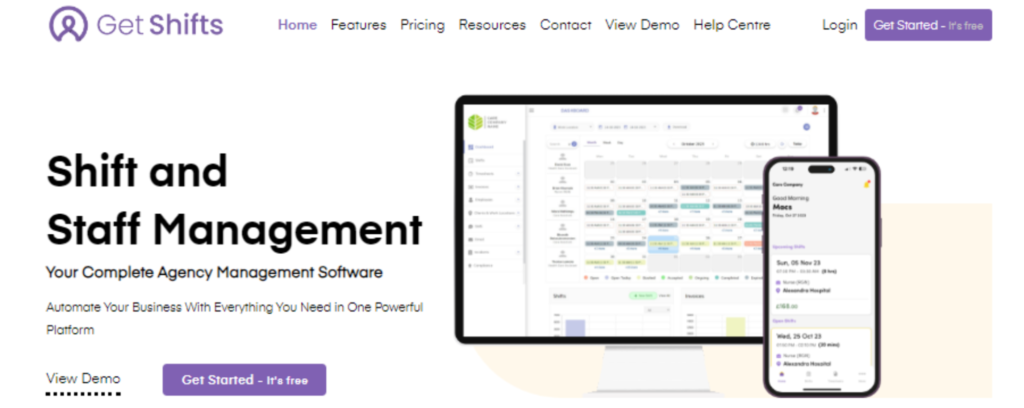
GetShifts offers more than just shift management software, employee management software, timesheet software, recruitment softwares and compliance software. It also provides robust invoicing features that make billing clients a breeze. With its intuitive interface and automated invoicing capabilities, you can easily generate and send invoices, track payments, and manage your financial records with ease. GetShifts ensures that your invoicing process is smooth and hassle free, allowing you to focus on other important aspects of your business.
Key Features:
- Automated invoicing
- Payment tracking
- Financial record management
- User friendly interface
Pros:
- Comprehensive shift management and invoicing solution
- Easy to use with a clean interface
- Automates many invoicing tasks, saving time
- Excellent customer support
2. KashFlow

KashFlow is a comprehensive accounting software that includes powerful invoicing tools. It is designed for small businesses and offers features such as customizable invoice templates, automated payment reminders, and seamless integration with other accounting functions. KashFlow makes it easy to keep track of your finances and ensures that you get paid on time.
Key Features:
- Customizable invoice templates
- Automated payment reminders
- Integration with accounting functions
- Detailed financial reporting
Pros:
- Great for small businesses
- Integrates well with other accounting tools
- Customizable invoices to fit your brand
- Detailed financial reports
Cons:
- Can be overwhelming for users who only need invoicing
- Limited mobile functionality
3. FreshBooks

FreshBooks is a popular invoicing and accounting software known for its simplicity and effectiveness. It allows you to create professional invoices, accept online payments, and track billable hours with ease. FreshBooks also provides insightful reports that help you understand your business’s financial health. Its user-friendly interface and mobile app make it a great choice for freelancers and small business owners.
Key Features:
- Professional invoice creation
- Online payment acceptance
- Billable hours tracking
- Mobile app for on the go invoicing
Pros:
- Very user friendly and easy to navigate
- Excellent mobile app for invoicing on the go
- Supports online payments
- Great for freelancers and small business owners
Cons:
- Limited customization options for invoices
- Higher pricing for advanced features
4. Zervant
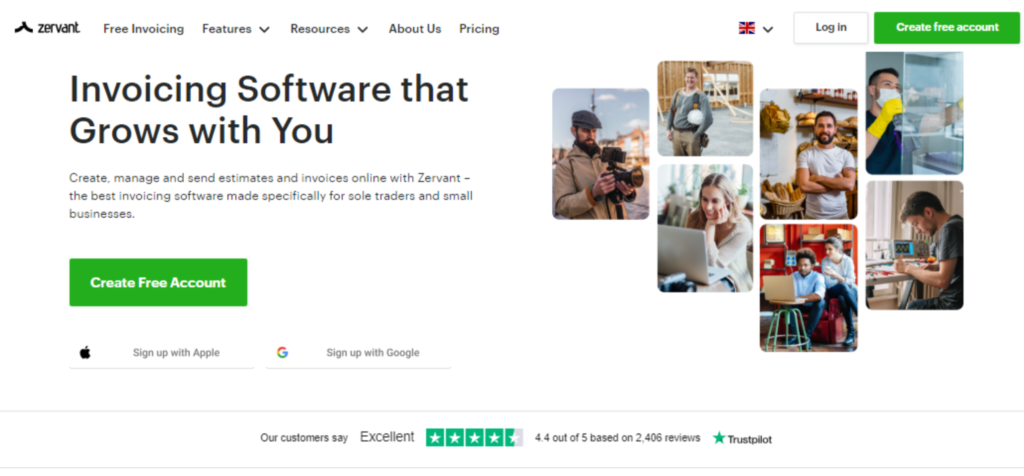
Zervant is an easy to use invoicing software tailored for small businesses and freelancers. It offers features such as invoice creation, expense tracking, and time tracking. Zervant also supports multiple languages and currencies, making it ideal for businesses with international clients. Its straightforward interface and efficient tools help you manage your invoicing effortlessly.
Key Features:
- Easy invoice creation
- Expense and time tracking
- Multi language and multi currency support
- Simple and intuitive interface
Pros:
- Free version available
- Supports multiple languages and currencies
- Simple and easy to use
- Ideal for small businesses and freelancers
Cons:
- Limited features in the free version
- Basic reporting and analytics
5. Invoicely
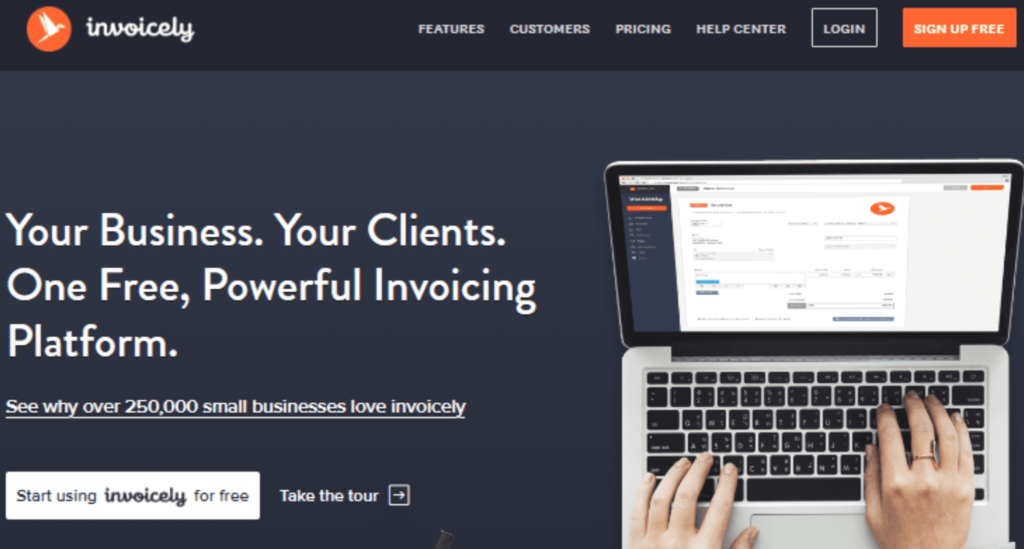
Invoicely is a versatile invoicing software that caters to small businesses and freelancers. It provides features such as invoice customization, recurring billing, and expense management. Invoicely also offers real time business reports that give you insights into your financial performance. With its robust set of tools, Invoicely helps you manage your invoicing and finances effectively.
Key Features:
- Customizable invoices
- Recurring billing
- Expense management
- Real time business reports
Pros:
- Free plan available
- Supports multiple businesses under one account
- Customizable invoices to fit your needs
- Real time insights into financial performance
Cons:
- Advanced features require a paid plan
- Customer support could be improved
How to Pick the Perfect Invoicing Software for Your Business
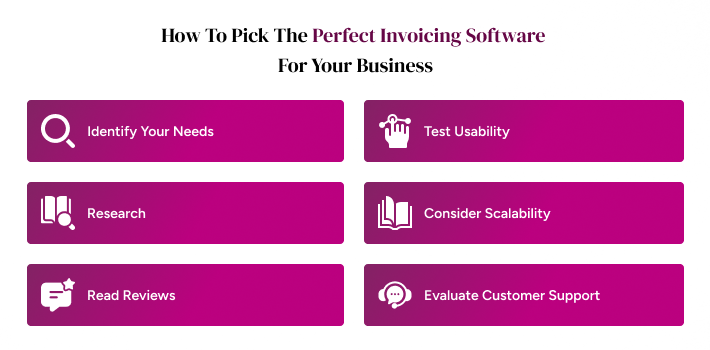
Choosing the right invoicing software can streamline your billing process, save time, and ensure timely payments. Here are some steps to help you pick the perfect invoicing software for your business:
- Identify Your Needs
Determine what features are most important for your business, such as automated invoicing, expense tracking, or multi currency support.
- Research Options:
Look into different software options and compare their features, benefits, and costs.
- Read Reviews
Check out user reviews and testimonials to see what others are saying about the software.
- Test Usability
Make sure the software is easy to use and simple to navigate.
- Consider Scalability
Choose software that can grow with your business and handle increased invoicing needs.
- Evaluate Customer Support
Ensure the software provider offers reliable customer support to help with any issues that arise.
Which Type Of Invoicing Software Is Right for You?
Choosing the right invoicing software depends on what your business needs. Here are some simple questions to help you decide:
- Do You Need a Simple or Advanced Tool? Do you want a basic tool that quickly creates and sends invoices without extra features? Or do you need software that also tracks time, manages expenses, and monitors cash flow? Decide if you need just the basics or more advanced features.
- Who Will Handle Invoices? If you have a team, you’ll need software that allows you to add users and control what they can do. Make sure it can sync information so everyone stays updated.
- Can You Integrate Other Tools? Check if the software works with your other tools like banking apps and CRM systems. This integration helps keep all your financial and customer information in one place, saving time and making your business run smoothly.
- Customization and Branding: Does the software let you customize invoices to match your brand? Professional looking invoices can improve your business’s reputation and impress clients.
- Scalability: Can the software grow with your business? If you expect to handle more invoices or add more users in the future, choose a solution that can scale up without losing performance.
By thinking about these points, you can find the invoicing software that best fits your business. Whether you need a simple tool or a comprehensive solution, there’s software out there to help make your billing process easier and support your business growth.
Goals For Your Invoicing Software
When selecting invoicing software, ensure it meets these essential goals:
- Efficiency: The software should automate as many invoicing tasks as possible to save time and reduce errors.
- Accuracy: It should ensure accurate billing and prevent missed payments.
- Professionalism: The software should allow for customizable, professional-looking invoices that enhance your business’s reputation.
- Cost effectiveness: It should reduce the need for manual invoicing, saving on labor and material costs.
- Security: The software should offer secure data storage to protect against fraud and unauthorized access.
- Flexibility: It should support multiple currencies and payment methods to accommodate all clients.
On A Final Note
Invoicing software helps you save time, avoid errors, and ensure payments are made on time. It’s essential for every business, no matter the size or industry. The software options we’ve selected are specifically designed to help small businesses with the features they need to make invoicing simpler.
Consider the pros and cons, explore the websites, and compare the costs and features of different software. Choose the one that best matches your needs, goals, and budget to enhance your business.
If you’re a business owner, Get Shifts is a fantastic invoicing solution. Our platform is made to make your work easier and save you time and money. You can open a business account and register your business in one place. Additionally, use our invoicing and accounting features to focus on running your business. Reach out today to start improving your business.
Blog URL: https://www.getshifts.co.uk/blog/invoicing-software/
